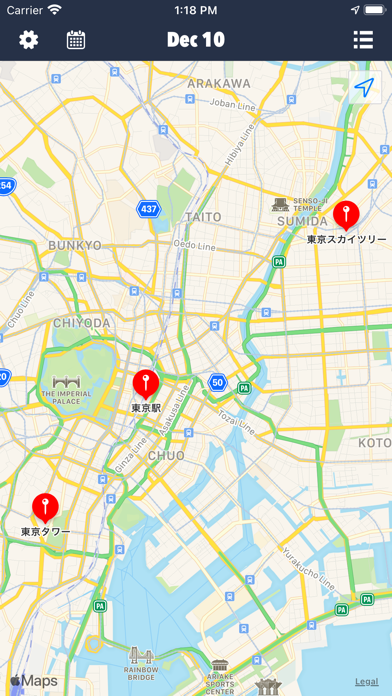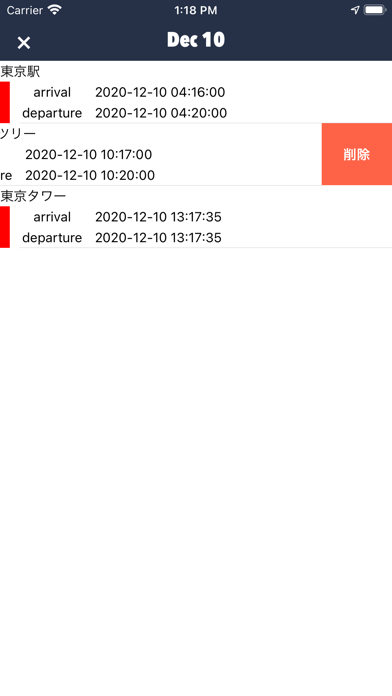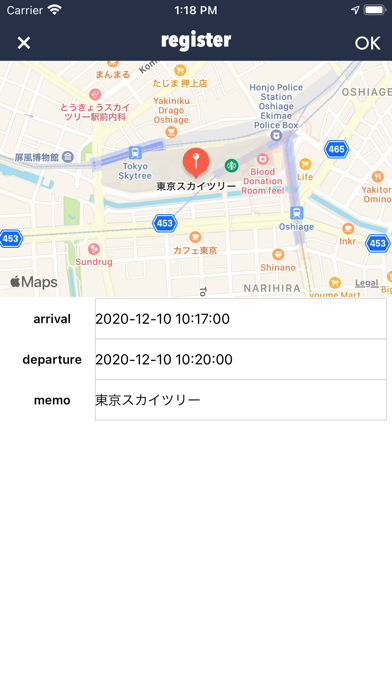PlaceVisit - 行動記録 app for iPhone and iPad
Developer: ITROOM
First release : 10 May 2020
App size: 24.8 Mb
It is an application that can automatically or manually record the places you visited.
In addition, it is now possible to record passing points (automatic recording only).
—————
Please set "Always" to "Allow use of location information" setting used by this application.
High accuracy can be expected for location information acquisition while the application is in use.
Use in the background can be extremely inaccurate.
We use the information determined by the terminal according to the situation to obtain the place of stay and location information.
The accuracy of passing points can be customized.
Please try the settings according to your own usage situation.
—————
You can select the operation for recording the passing point in the setting menu.
First of all, please use the initial value and change it if necessary.
If you stay in a certain place for 1 to 15 minutes or more, the place will be recorded automatically.
The automatically recorded "time", "location information", "address", etc. may differ from the current status depending on the acquisition status of the location information.
To manually record your place of stay, press and hold on the map to switch to the input screen.
-Settings related to the recording of passing points can be customized from the setting menu.
・ Press and hold on the map to set a new place to stay.
・ It is possible to move the position of the staying point and passing point on the map.
-Tap the mark and after the balloon appears, move while touching the marker again.
-Tap the balloon to edit the time and memo.
-The recorded location can be edited and deleted.
-Backup is possible. (Can be used when migrating terminals, etc.)
-The color design can be changed in the setting menu. Please set your favorite color scheme.
-CSV output is possible at the recorded location. CSV data (character code UTF-8) can be sent by email.
-You can select the range to create data for the period "all, today, 15 days, 30 days".
* The highest position acquisition accuracy is when using the app. The accuracy is low when the app is in the background.
* The "staying place" and "passing point [major move]" are recorded when the app is not running. However, it consumes less power, although it can be less accurate.
* If the battery life becomes extremely short, please set the location information used by this application to "Do not allow". In that case, automatic recording will not be performed.
* The passing point may be deleted when recording the arrival.
* The arrival area will be monitored when the arrival is recorded. When you leave the arrival area, the recording of the passing point will start according to the setting.
* It is recommended to delete the arrival record after the departure is recorded.
* The application will not record or send personal information without permission.